Enter your email address and password to log into Omborddata Portal. If you have lost your password please use the link "Forgot password" at the bottom of the login form.
You may be asked to enter your two-factor authentication (2FA). This is either a code that is sent to your email address or a code that you read from your authentication app.
If you can't access your authentication app you can log in with one of your recovery codes. Then click "log in with a recovery code" at the two-factor authentication step.
If you have not logged into Omborddata Portal before you must use the invitation that has been sent to your email address. Please check your inbox and follow the instructions in the invitation.
If you need further help please contact your employer.